Custom Automation Tools
Our tools begin with in-depth workflow workshops to define on-premise automation roadmaps. Our solutions streamline tasks like system sizing, profile generation, data extraction, and schedule population—eliminating repetitive work and ensuring code compliance. Backed by 100+ C# and Dynamo scripts, these tools integrate seamlessly, undergo rigorous QA/QC, include tailored training, and evolve through analytics-driven R&D for continuous improvement.
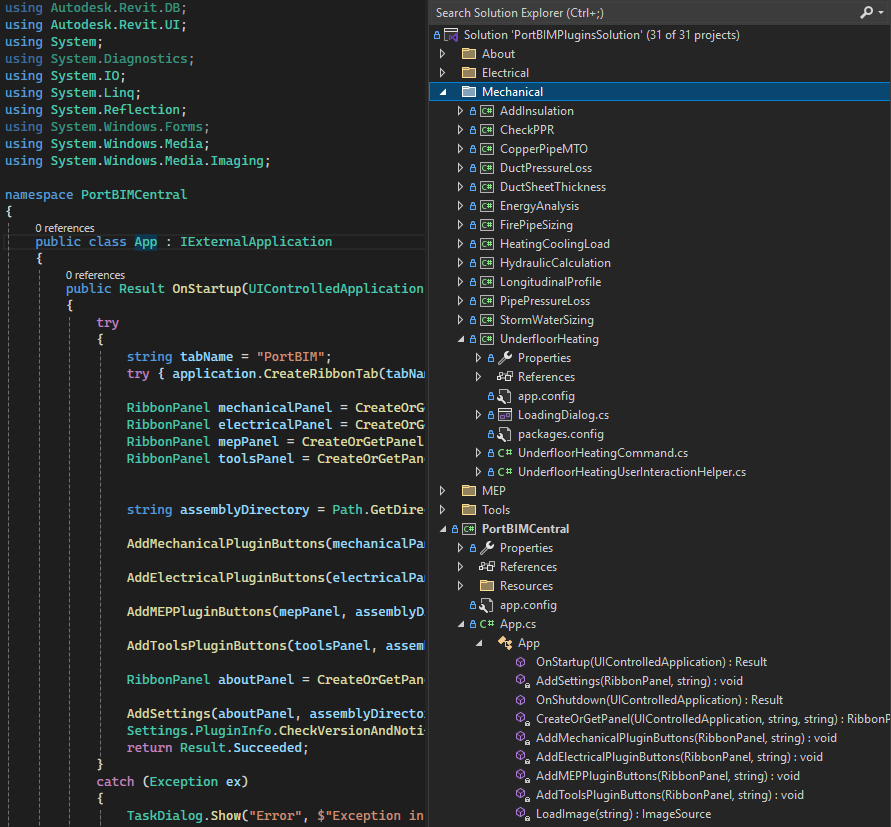
Strategy & Framework
Our Custom Automation Tools service begins with collaborative workshops to map critical Revit workflows and pinpoint manual bottlenecks in model generation, data management, or documentation. We translate these findings into a phased development roadmap—aligning each feature with client objectives and IT policies—to ensure seamless on-premise integration and maximum ROI from day one.
General Automation Capabilities
Beyond marquee tools, our C# and Dynamo teams have built over 100 custom scripts for bulk parameter updates, family placement, and clash-free model cleanup. Shared libraries, naming conventions, and built-in logging ensure these utilities integrate seamlessly into Revit templates. From COBie exports to batch underfloor-heating layouts, our automation suite reduces manual effort and error across every MEP discipline.
Featured Toolset
Within our expansive automation library, flagship utilities exemplify the transformative potential of bespoke Revit plug-ins. Our "Cable Options" plugin goes beyond simple parameter updates by calculating tray fill ratios in real time, highlighting disconnected segments, and automatically propagating changes across multiple levels and linked models—providing instant validation and avoiding costly site rework. "Longitudinal Profile" plugin revolutionizes infrastructure design by extracting axis geometry directly from 3D models, generating fully annotated 2D elevation views complete with stationing data, slopes, and elevation markers, all at the click of a button. Our "Fire Pipe Sizing" tool encapsulates international fire-fighting standards within the Revit environment, auto-sizing mains, risers, and branch lines based on hydraulic calculations and producing integrated schedule reports that seamlessly update with design changes. Meanwhile, "Fill Circuits" populates every column of your electrical schedules—cable size, wire type, breaker rating, load classification, and more—by harvesting data from circuit properties and panel configurations. These utilities not only accelerate documentation but also embed compliance checks into everyday workflows, ensuring that your BIM data remains accurate, up to date, and fully code-compliant throughout the project lifecycle.
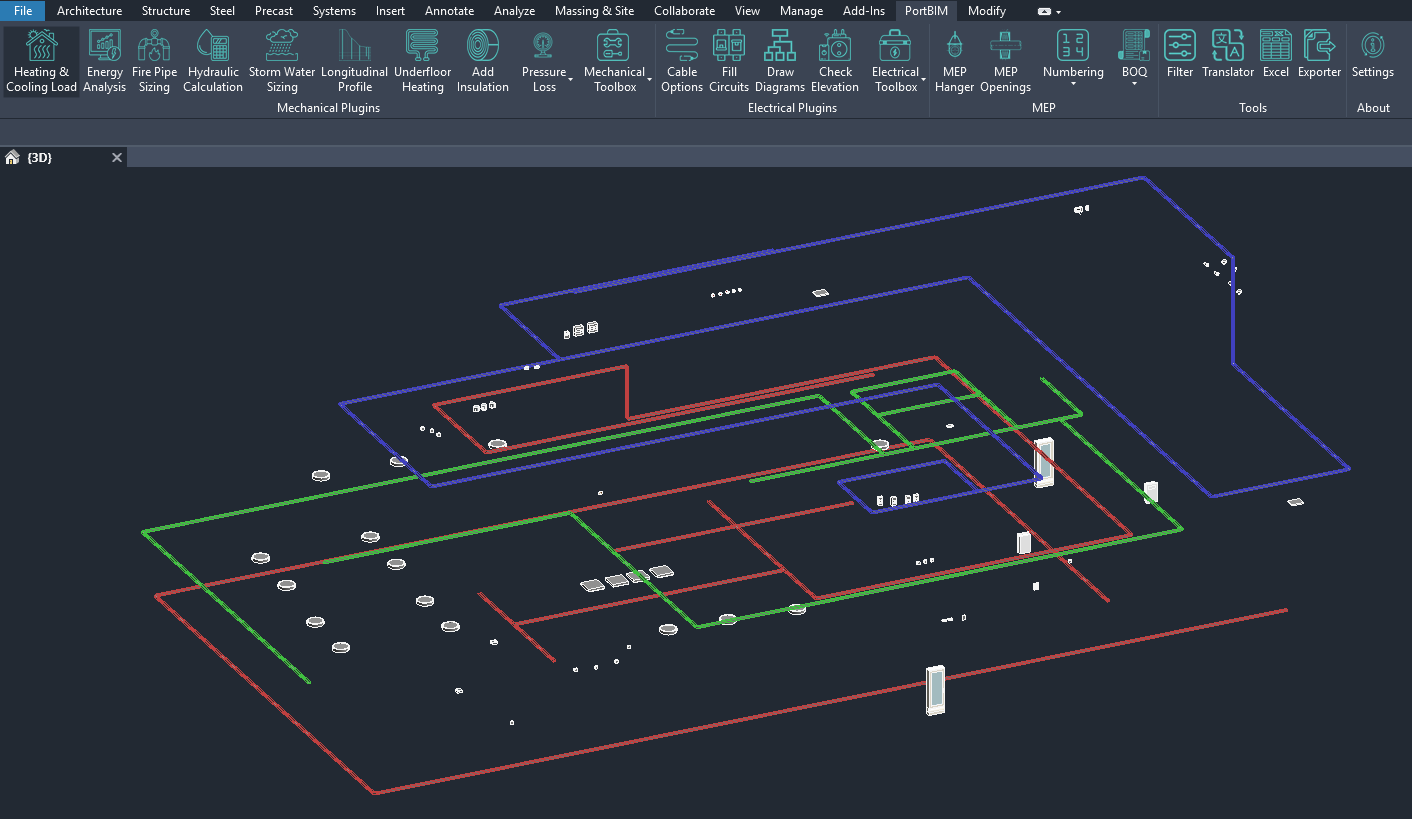

Quality Assurance & Deployment
Each tool undergoes multi-layer QA/QC: automated unit tests validate logic, peer code reviews ensure maintainability, and sandbox integrations confirm performance on representative models. We deliver version-controlled installers and package files with change logs and rollback options, enabling BIM and IT teams to deploy updates confidently with minimal downtime.
Training & Support
To maximize adoption, we provide tailored training sessions—covering installation, functionality, and troubleshooting—and comprehensive documentation, including step-by-step guides and video tutorials. A dedicated helpdesk and periodic “automation clinics” ensure rapid issue resolution and continuous skill development, empowering your team to customize and extend tools as needed.
User-Centric Design & Integration
Intuitive Ribbon panels, context menus, and WPF dialogs guide users through each workflow, complete with clear tooltips and validation messages. Embedded directly into client templates—triggered via custom buttons or shortcuts—our tools create a unified, compliance-checked environment that becomes part of everyday practice.
Continuous Innovation
Our R&D pipeline explores AI-driven layout suggestions, predictive maintenance scripts, and analytics dashboards to monitor tool usage and performance. Client feedback fuels bi-annual releases, ensuring each sprint introduces valuable enhancements and keeps pace with Revit updates. This commitment to evolution guarantees our Custom Automation Tools remain at the cutting edge of BIM-enabled engineering.